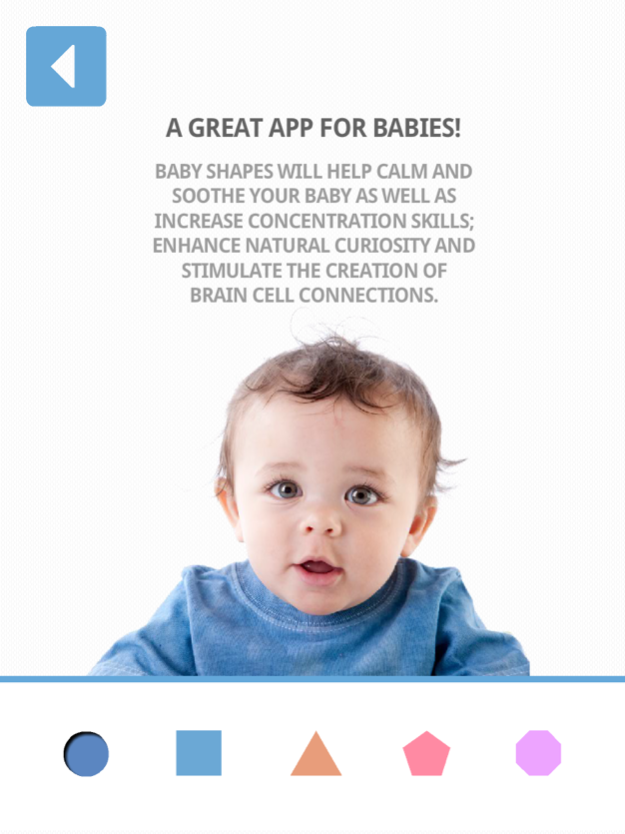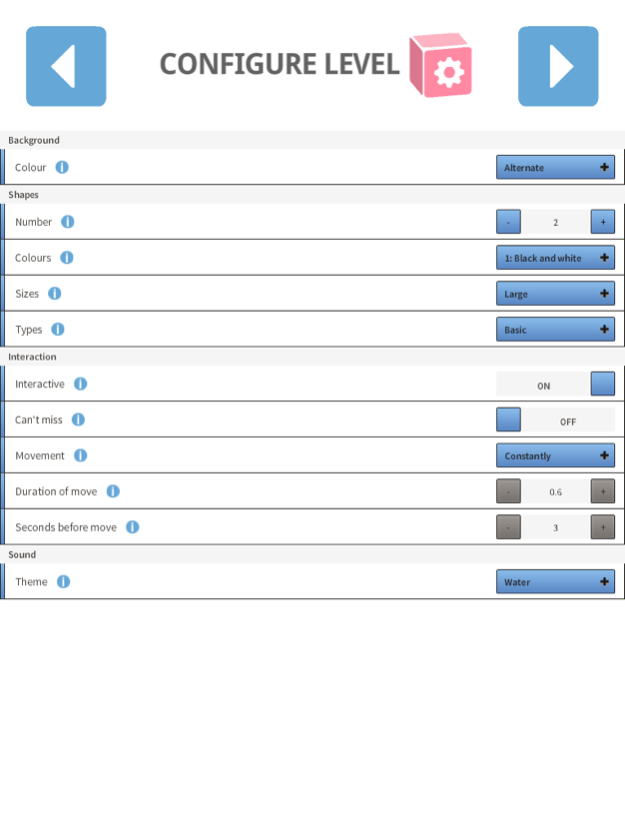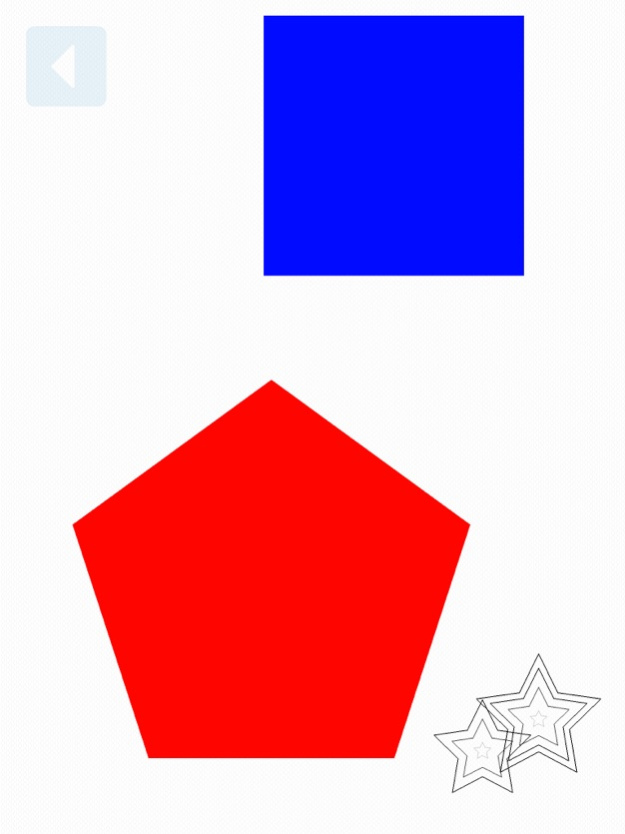Baby Shapes! 2.0.0
Continue to app
Free Version
Publisher Description
For a limited time only, statistical data is available in this version is now free! And that's not all - configure a level to your baby's specific needs, free!
A great app for babies! Baby Shapes will help calm and soothe your baby as well as increase concentration skills, enhance natural curiosity and stimulate the creation of brain cell connections.
Research has shown that the secret to infant visual stimulation lies in high-contrast colors. The development of a newborn's eyes - the structures of the retina that perceive color - haven't matured enough to perceive the values and intensities of red, blue, pink, yellow, purple and green. Black and white are the easiest for babies to perceive and interest in these strongly contrasting colors will pave the way for your baby's brain development.
As all babies are different so are their needs. Baby Shapes gives you the power of configuration! You can make changes in the configuration screen and discover through experimentation what stimulus your baby reacts to the best, and with time and patience, adjust these to suit. Start with a simple shape of black and white on black or white background. In time, you can introduce red as another contrasting color and as the months pass and your baby's eyesight and brain develops, you can progress to more complex shapes and begin to introduce colors to further stimulate your baby.
Play Baby Shapes with your baby, interacting as your baby focuses on a shape. In time, your baby will learn and discover the possibilities and joy of playing with the moving shapes. In time, you may be interested to learn more about how your baby has been interacting. The statistics screen can provide you with useful information about the progress and development of your baby.
Nov 7, 2017
Version 2.0.0
This app has been updated by Apple to display the Apple Watch app icon.
HUGE NEWS BELOW! (also warning for existing users)
Baby Shapes has been rewritten from the ground up as a native iOS app.
The biggest news for you, is that configuration and statistics are now FREE!
Previously configuration and statistics required an in-app purchase. So now you can configure the level to your own preferences, or analyze the progress and development of your baby in the statistics screen, all free!
Note: At some point in the future this may return to an in-app purchase, so check out now while you can.
Apart from the unlocking of paid areas, the biggest changes you'll notice visually is the configuration screen buttons are now native iOS controls, and the charting is now more interactive - pinch, zoom and drag the chart to see it more clearly.
WARNING: Unfortunately, statistical data from the previous version of this app can't be migrated. If you're interested in storing any statistical data from the previous version of this app, it might be a good idea to screenshot any charts you may be interested in before updating. Apologies for any inconvenience.
About Baby Shapes!
Baby Shapes! is a free app for iOS published in the Kids list of apps, part of Education.
The company that develops Baby Shapes! is Craig Grummitt. The latest version released by its developer is 2.0.0.
To install Baby Shapes! on your iOS device, just click the green Continue To App button above to start the installation process. The app is listed on our website since 2017-11-07 and was downloaded 0 times. We have already checked if the download link is safe, however for your own protection we recommend that you scan the downloaded app with your antivirus. Your antivirus may detect the Baby Shapes! as malware if the download link is broken.
How to install Baby Shapes! on your iOS device:
- Click on the Continue To App button on our website. This will redirect you to the App Store.
- Once the Baby Shapes! is shown in the iTunes listing of your iOS device, you can start its download and installation. Tap on the GET button to the right of the app to start downloading it.
- If you are not logged-in the iOS appstore app, you'll be prompted for your your Apple ID and/or password.
- After Baby Shapes! is downloaded, you'll see an INSTALL button to the right. Tap on it to start the actual installation of the iOS app.
- Once installation is finished you can tap on the OPEN button to start it. Its icon will also be added to your device home screen.